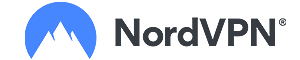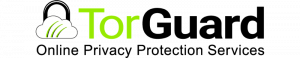If you’re someone who values privacy and doesn’t want to be blacklisted by a website only because some other user of the same VPN server decided to do something cheeky, then a dedicated IP VPN is what you need.
Today, there are a lot of VPN service providers that offer customers the ability to use their VPN with a dedicated IP - in order to find the one that will suit your wants and needs the best, you’ll have to read up on some reviews. And in this review, we’ll be talking about the top 5 dedicated IP VPNs in the industry.
After I briefly tell you about a dedicated IP (what it is, what it’s used for, the pros and cons, etc.), we’ll move straight on to the actual review. The 5 VPNs that we’ll be taking a look at are, as follows:
Let's figure out what a dedicated IP VPN is, shall we?
What is a Dedicated IP VPN?
Dedicated IP VPNs are VPNs that provide a stable, stagnant IP address to each individual user. You see, the majority of VPNs in the current industry have massive multiple-use servers - once you purchase the VPN and log on to one of the servers, you’ll share it with a bunch of other customers just like you. With a dedicated IP VPN, however, you’ll have a server all for yourself.
Now, your natural response might be - why would anyone want this?
There are actually a few different reasons for that. The most obvious one has to do with restrictions and legalities. You see, whenever you’re sharing a server (thus, also an IP address) with other people, you never know what these people might actually do while being logged on to a VPN.
In the best-case scenario, someone might mess something up on some mainstream website (i.e. Netflix), and thus get that particular server banned from the site. Frustrating, but not technically a tragedy.

Things do go into risky territory, however, when talking about the worst-case scenario - imagine if someone with the same IP as you decides to commit a crime while using the VPN. How are you going to prove that it wasn't you? The IP address is the same!
Turning towards some more down-to-earth reasoning, a dedicated IP address VPN can be beneficial when it comes to networks that only allow you to connect with the same IP address every time. The best example of this would be a network that’s specifically dedicated to your job purposes.
The only real disadvantage when it comes to a VPN with a dedicated IP is the cost. These VPNs tend to cost quite a bit more than your average, massive server-providing VPN.
So then, now that you know all about what is a VPN with dedicated IP and what these types of VPNs are used for, we can jump right into the top 5 list and search for the best VPN with dedicated IP address.
1. Surfshark - An Interesting Alternative
Ranks #1 out of 4 VPNs
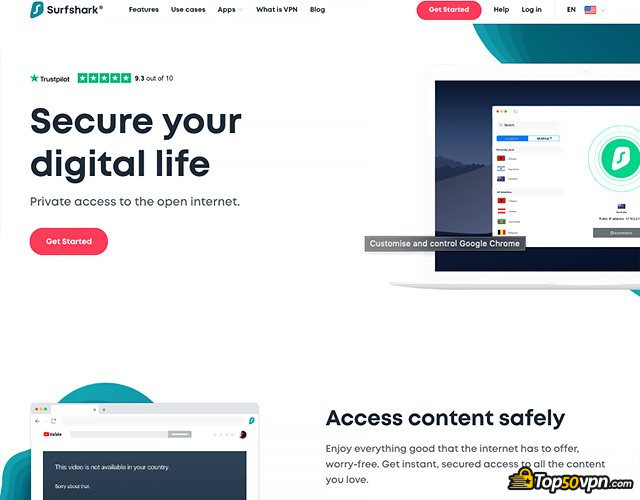
- + Extremely affordable
- + Doesn't log your information
- + Allows torrenting
- + Supports an unlimited number of devices
- - Speed tends to fluctuate
- - Not too many servers
81% OFF
Special Surfshark Offer
Get the best-value 24-months plan with this Surfshark VPN coupon! Pay only $2.49 per month by grabbing your 81% discount!
Surfshark is an up-and-coming name in the VPN industry. It’s one of the younger VPNs out there, and yet, it has managed to climb up the ranks and reach the top charts relatively fast. What’s so special about this VPN?
First of all, the main feature that Surfshark never fails to advertise is the fact that it supports an unlimited number of devices. Yup, you’ve read that right - if you purchase a subscription with Surfshark, you’ll be able to connect the VPN to as many devices as you so wish to. Personally, I haven’t seen another dedicated IP VPN that could boast of such a thing!
The company also takes security and data encryption pretty seriously. Surfshark uses three encryption protocols (OpenVPN, IPSec and IKEv2) together with the industry-standard 256-bit encryption, has a strict no-logging policy and does not leak user DNS, IP or WebRTC.
Furthermore, the VPN is based out in the British Virgin Islands - a location that is far away from any intelligence-sharing alliances that could compromise the security of your data.
When it comes to handling dedicated IPs, however, Surfshark is a little bit different from its competitors. While the platform does not yet offer a dedicated IP for each individual, their IPs stay the same every single time that you connect to the VPN.
On their FAQ page, Surfshark explicitly states that their servers use a static IP by default.
This means that every single time that you connect to the same server, you’ll be given the same, static IP address (which does make Surfshark a semi-dedicated IP VPN - it’s static and you can get the same one every time, but you’ll still share it with other people).
The company goes on to clarify that if you use the “Optimal location” option, you will be connected to a different server every single time, depending on its proximity and load.
So, if there’s no individually dedicated IP VPN to be found (yet!), why am I including Surfshark in this review, in the first place?
As the company states itself, it uses the same IP addresses every single time. This means that you can use specific services and visit specific sites that are only accessible from a single IP address from the same server every time you log on to the VPN - you’ll just have to make sure that you’re always on the same server.
Think of it as a partial dedicated IP VPN - if you want to pay the best price in town, and don’t really care about being the only user with the same IP address, then Surfshark is definitely a great choice. As of writing this article, 24 months of their services cost $1,99 per month. An incredible price indeed!
2. NordVPN - IP-Restricted Networks
Ranks #2 out of 4 VPNs
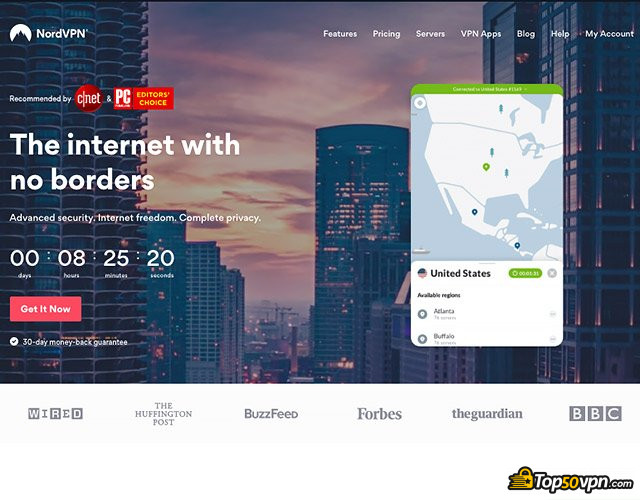
- + Amazing prices
- + Easy to use
- + Safe jurisdiction
- + Great security
- - Some plans could have higher discounts
GET 63% OFF
+ 3 Months Free
Looking for ways to secure yourself online? What if we told you that you can get the top VPN on the market for way less - grab NordVPN 60% discount now & get 3 months FREE!
One of the great staples of the industry, NordVPN isn’t only a great, all-around VPN - it’s also a dedicated IP VPN.
In general, you might have heard about Nord because of the services that it offers or the security measures that the VPN provider has in place.
With NordVPN, you’ll be able to access well over 5000 servers (NOT dedicated ones), view Netflix and use all of the Peer-to-Peer file sharing activities (read: torrent files as much as you’d like), utilize the AES 256-bit data encryption system together with the OpenVPN protocol, and so on.
As far as security is concerned, NordVPN has a spotless track record - no DNS, IP or WebRTC leaks, no information logging, none of that. DNS and IP leaks (rather, the lack of) are especially important when it comes to dedicated IP VPNs - if there’s a leak of this kind, it kind of undermines the entire point of having a dedicated IP address VPN, doesn’t it?
NordVPN offers its users a chance to have a “risk-free online reputation and smooth access to IP-restricted network”. That’s the first thing that you’ll see once you enter their “dedicated IP VPN” part of the site.
The company goes on to explain the pros and advantages of using a VPN with dedicated IP, and all of the things that such a VPN would help to prevent.
If you choose to purchase a dedicated IP address VPN from Nord, you’d have to pay $69,53 per year for this service. This comes out to be almost $5,80 per month - not a bad price for what many people consider the best VPN with dedicated IP!
With Nord, you’ll be able to access dedicated servers in the US, the UK, Germany and the Netherlands.
3. Trust.Zone - 4 Dedicated IP Servers
Ranks #3 out of 4 VPNs

- + Supports torrenting
- + Unlocks Netflix
- + No logging policy
- + Good speed
- - Customer support could be better
- - A longer money-back guarantee would be nice
Trust.Zone is definitely one of the more well-known and well-received VPN providers out there. It’s famous for having a strict no-logging policy and unlocking both Netflix and the ability to torrent files from specific servers - two features that are always nice to see when it comes to VPNs!
However, we’re not here to discuss the “cool feature” side of things, are we? Instead, let’s take a good look at Trust.Zone’s dedicated IP VPN.
Funnily enough, Trust.Zone had only begun supporting a “dedicated IP VPN” feature from mid-2018. Up until that point, the company had nothing to do with dedicated IPs, and was functioning with only shared IP address servers.
I use the term “funnily” mainly because, in a very short amount of time, Trust.Zone has managed to earn a pretty good name for itself as far as stable IP VPNs go.
If you were to want to purchase the feature, you’d have to add it to their base plans as an extra. As of writing this article, Trust.Zone’s most popular plan (the 2-year one) costs $2,88 per month - one of the better prices on the market!
Adding a dedicated IP can cost you anywhere from $2,27 to $3,24 more, depending on the server that you’d like to choose. Currently, Trust.Zone offers customers 4 different dedicated IP servers - Australia, the UK, and two in the US.
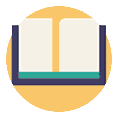
Did you know?
Compare VPNs Side by Side With Others
All VPNs may look similar to you but they're NOT all the same!
Yes! Show me the Comparison Chart4. TorGuard - Residential IP VPN
Ranks #4 out of 4 VPNs

- + Doesn't leak DNS, IP or WebRTC
- + Good data encryption
- + Torrenting allowed
- - 3rd party interferance
- - Located in a 14-Eyes territory
- - Not the best speed
TorGuard (together with NordVPN) is probably one of the most commonly-referenced dedicated IP VPNs in the industry. This is due to a few different reasons.
First of all, TorGuard has great data encryption measures, live customer support, and a working kill switch. But these features are secondary when it comes to dedicated IPs - TorGuard doesn’t only have a ton of different dedicated servers to choose from, but also offers a pretty unique dedicated IP VPN feature - a residential IP VPN.
The way that this works is that TorGuard leases residential IPs directly from internet service providers. The result from the user side of things? Once you connect to the residential IP, it seems like you are connected straight from your home. A very interesting and beneficial feature!
Pricing wise, TorGuard costs $9,99 if you choose to pay monthly, and $99,99 if you pay biennially. This is without the dedicated IP VPN feature, though! If you do want to add a regular dedicated IP to your subscription plan, it will cost you $7,99 more.
Here is The Best NordVPN Offer I Found:
GET 63% OFF
+ 3 Months Free
Looking for ways to secure yourself online? What if we told you that you can get the top VPN on the market for way less - grab NordVPN 60% discount now & get 3 months FREE!
Conclusion
Now that you have the list of the top 5 dedicated IP VPN providers in the game, only one question still lingers unanswered - which one should you choose?
Each of the VPNs on this list have their own pros and cons. They offer different prices, different features and different numbers of possible dedicated IP servers to choose from.
The one that will fit you depends solemnly on your own preferences - do you care about the price? Or the server count? Maybe you don’t really like the reputation of a particular VPN provider?
All of these circumstances will help you choose the right VPN for yourself. Whichever of these providers you’re going to choose, however, you can rest assured that you’re be getting some of the best dedicated IP VPN services in the industry!
| NORDVPN | SURFSHARK | TRUST ZONE VPN | |
| All-round security | Unlimited devices | Budget-friendly | |
| All NordVPN Coupons | All Surfshark Coupons | See All Coupons of Top VPNs | |
| Industry leader. Super-safe, reliable and affordable. | Unlimited device support. The best price in the industry. | Reliable. Does not log your information. | |
| Visit site Read review | Visit site Read review | Visit site Read review |
|---|
Table: Top 3 dedicated IP VPNs
Leave your honest Best Dedicated IP VPN review
By leaving your honest opinion you can help thousands of readers to choose the best VPN. We accept genuine & helpful user reviews, either positive or negative. Have in mind that biased reviews will not be published. If you want to share your opinion, experience or advice, we want you to spill the beans!