"Top50vpn" is a completely independent project that is fully free to use. To keep the unbiased site running & fighting the online privacy battle, please support us by donating. It would be highly appreciated!
Your friends might need this tool. Share it!
Strong Password for Digital Safety

Since you came here looking for the answer to the question “how secure is my password?”, I believe that you have doubts about your online safety. The good news is that you care about it enough to look for a password strength meter.
The majority of people believe that hacking into one’s account requires so much knowledge that it’s barely possible to do so, however, those people couldn’t be further from the truth. It’s actually quite an easy business.
Hence, if you want to protect yourself from cyber attacks, you should take advantage of the password strength checker that we’re providing you with and find out “how secure is my password?” once and for all.
In this article, I’ll provide you with more detailed information on how the password strength meter works, present you with some useful tips on how to create the most secure password, and, of course, I’ll dive deeper into the VPNs - tool that can make you invisible online.
How Secure is My Password - Find Out Using the Tool
The password strength checker is provided for people who care about online safety and want to protect themselves from cyber threats. Thus, if you keep asking “how secure is my password?”, you should take advantage of this tool and find out if your password is secure enough, and if not, what further steps should be taken to make it invincible.
The tool is very simple to use, you should simply enter your password in the box that tells “Enter your password here”. There’s no need to press “enter”, the results will show off automatically and will reveal whether your password is weak, average, above average, strong or very strong.
What is more, you’ll also notice the “Analysis of your password” that will provide you with additional to make your password stronger than it is right now without much effort. You might need to add additional numbers, special characters, mixed-case letters, and so on.
IMPORTANT: none of the passwords will be sent or recorded, thus, you can use this tool with any of the passwords you want to improve.
Hence, after finding out “how secure is my password?”, you will know for sure whether your password should be improved, and if so, you’ll know how to modify it to gain resistance from cyber terrorists.
The Best Tips for Ultimate Password Security
I’ve collected some great tips for those of you who keep asking “how secure is my password?”. It will help you to avoid mistakes when creating new passwords and improve the old ones. Let’s get right to it.
Different Account - Another Password
Even if you’re using a very strong password, the same one shouldn’t be used to all of your accounts. In case of the security breach, multiple passwords will ensure the hacker gets into one system only instead of all of your accounts.

It’s been known that 81% of hacking-related breaches occur due to weak passwords. What is more, based on the Verizon Data Breach Investigations Report, more than 70% of employees are reusing their passwords at work. The majority of people know that such practice could get them in trouble, however, they keep making the same mistake. Don’t be like those people, take password security seriously.
If you struggle to create different passwords for all of your accounts, you can always use a password generator. It will allow you to choose the password length, and select if you want to include uppercase, lowercase, numbers, and symbols. It’s the easiest way to protect your accounts in just a few seconds.
Adding Additional Symbol to Your Password Won’t Keep You Safe
Many people use the same password for each of their accounts, and simply add a symbol, such as ‘#’ or ‘*’, at the beginning or the end of it. It’s crucial to understand that while such password modification is better than nothing. It’s still very easy to decipher.
There are multiple programs that are capable of deciphering passwords. Hackers are using them to access your personal data. So, if you’re using the same password with a small modification for all of your accounts and the hacker finds out one of them, it might take only a few seconds to get into the rest of your accounts.
Do Not Use Personal Information in Your Password
The worst thing you can do when creating a password is using your personal information. Some people do not realize that their second name, pet name, address, husband’s/wife’s name, or any other similar information, can be easily accessible online, which makes it even easier to hack into your account.
Hence, if you use your pet name to protect your accounts, you shouldn’t be asking “how secure is my password?” because the answer is clear - it’s unprotected.
Create Long Passwords
The short password that contains only letters is so much easier hackable than the one that contains at least 12 letters together with other symbols. Thus, it’s recommended to avoid short passwords that consist of about 5 letters, and try to make them at least 12-symbols long. If you aim for even better security, then you can make it up to 15 or 20 types, including symbols, all-caps, numbers, mixed-case letters, etc.

Let me give you some examples of the passwords that you should avoid:
- 123456
- 123456789
- qwerty
- password
- 111111
- 12345678
- etc.
These passwords were distinguished after the UK National Cyber Security Centre (NCSC) analyzed worldwide accounts that had been breached. The winner was "123456", this password was used by 23.2 million accounts. Needless to say, that many people aren’t concerned about their password security - don’t be one of them.
Change Your Passwords Regularly
If you have ever shared your password with anyone, or someone has managed to hack into your account before, you should make sure to change all of your passwords, especially if they’re all the same.
If you want to change your passwords but don’t want to spend additional time doing that, the easiest way is to use the password generator, it will take you a few seconds. What is more, you’ll be able to know “how secure is my password?” without taking additional steps.
Use Password Manager
One of the main reasons why people use the same password over and over again is the fact that it’s easy to remember. If you’re using short passwords, you probably remember them all without the need to store them.

However, if you’re concerned about online security (as you should be) and use different passwords for each of your accounts, a password manager is highly recommended. It’s a secure and reliable place that will allow you to store each of your passwords in one place. Here as some of the most popular password managers:
- 1Password
- Sticky Password
- Blur
If you’re not willing to use a password generator and decide to do this on your own, never store your passwords in Facebook messenger, e-mail, or any other platforms that can be easily accessible.
Protecting Your Data
The majority of you ask “is my password secure?”, however, there are other aspects that you should be concerned about, such as keeping your computer and data safe from hackers and viruses. Let me give you a few tips, security measures that can make a significant impact.
Install Antivirus Software
Antivirus software is a must-have for everyone who’s concerned about cybersecurity. It can remove all the viruses from your computer and protect you from malware, ransomware, and spyware.
Today, you can find both free and paid antivirus software, here are some of the recommended options you should consider:
- Bitdefender Antivirus Plus 2026
- Norton AntiVirus Plus
- Webroot SecureAnywhere AntiVirus
- Avira
- Avast
Stay Away from Phishing Emails
Phishing is a cyber attack that takes advantage of emails to steal your personal information. When you click on phishing emails or download the attachment that frauds sent to you, there’s a risk of installing malware, spyware, or ransomware on your device. It will allow an attacker to access your personal data, such as accounts, passwords, credit card details, contacts of other people, etc.

Even though many of us already know how to recognize phishing emails, some people can still be fooled. Recognizing phishing emails is not that difficult when you can know the pattern. Many phishing emails will come from the public domain asking you to confirm some sort of personal information. The domain name is often misspelled, the letter itself is poorly written and it usually includes shady links or attachments.
Use a VPN
VPN (a virtual private network) is one of the most effective ways to ensure cyber security. It allows you to connect to the internet through a safe and encrypted connection. No matter if you’re using a public or shared network, with a VPN it will be as if using a private network.
When you’re using public wi-fi in the store, coffee shop, or airport, computer programs, such as sniffers, can easily decode your data. VPN is one of the best ways to protect yourself from such threats because sniffers are looking for easy targets - people who do not protect their data. When using a VPN, you’ll stay out of their radar.

Now you can find many VPN providers to choose from, however, not all of them are that great. Here are the companies that offer the best VPN service and are highly recommended:
If you choose one of these providers, you will never have to be worried about using public wi-fi.
Conclusions
Therefore, it’s easy to find out how secure your passwords are using the Password Strength Checker. If you want to keep your data safe, you should not only create strong and complex passwords but also take care of your computer and internet connection security.
The best way to keep yourself from prying eyes is by creating strong passwords, installing anti-virus, not opening suspicious emails, and, of course, getting a VPN service that can encrypt your data. Always be conscious and aware of online threats to keep yourself safe!
Recent User Reviews
Excellent service
I checked my password - secure
Change your password
I recommend changing your password if it didn't pass verification
A successful attack
But any system can be hacked, can't it?
Password Bruteforce
I hope my password is stable for this type of hacking method
Reliable protection
VPN should also be used as a tool to protect information
Interesting
I am interested in how such verification services work
Data protection
Sometimes a leak can be made by the service that provides the service itself, so you can't protect yourself from such attacks
There was a problem
Recently faced with the fact that my account was hacked, it is a pity that I did not find a software service for password verification
Password manager
I want to add that there should be an offline password Manager
Additional protection
Antivirus software never hurts
Thank you very much!
Really useful article
Above all
The most important thing is that the service does not leak your data
Do not use personal data
This is probably the most common mistake
Cyber attacks are not a problem
My accounts are secure and ready for anything
useful recommendations
It is worth listening to the advice from the article
Remote work
I work remotely, so online security is very important to me
I'm not doing well
In fact, I use the same passwords, now I will change them, I need a password generator
Our company takes care of us
At work, all employees receive periodic notifications to change their passwords
Useful article
Important article, thank you very much!
It's hard to remember
But it is so difficult to remember, is there any alternative options?
FAQ
How does VPN work?
VPN encrypts your data and allows using a public or shared network as if using a private network. You can connect to multiple servers and change your IP address and will make you hardly trackable. However, it’s also important to choose a secure VPN service as some of them can share your data with third parties. I recommend choosing from ExpressVPN and CyberGhost.
How long should my password be?
The recommended password length is at least 12 symbols but if you want to be extra secure, you can make it up to 15-20 symbols. Also, don’t forget to take care of your computer safety and get a capable antivirus together with a VPN.
How to find out if my password is secure enough?
If you’re looking for the easiest way to find out whether your password is secure enough, you should use the password strength checker. It will instantly tell how strong your password is and what measurements could be taken to improve it.
How does the password checker work?
The password checker analyzes your password length, how many numbers, symbols, upper-case, etc., it contains. After taking all of these aspects into consideration, it provides you with the improvements that could help you to make your password stronger.
Where can I store my passwords?
You can use password managers to securely store your passwords. It’s super comfortable because password managers will fill them in once needed. You should NEVER store your passwords in emails, Facebook messenger, and other similar platforms that can be easily accessed and all of your passwords revealed.
What are phishing emails and how to recognize them?
Phishing emails are the fraud attempt to obtain your personal, sensitive information by sending you emails from fake websites, which usually require to confirm some sort of your personal data.