One Tool to Check Them All
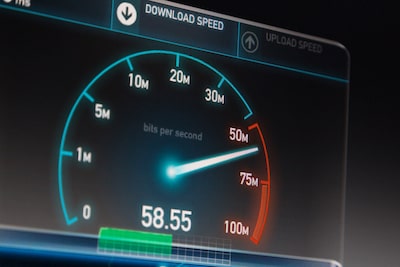
Nowadays, for most people, high internet speeds aren’t just important - they are essential. With so many different things that we do on the internet, it’s important that the processes remain streamlined and efficient - something that’s not exactly possible when you have to constantly battle with your internet connection.
In order to check your internet speeds, however, you should be using a reliable and trustworthy internet speed test. If that’s what you’re looking for, you’ve come to the right place!
Before using the tool, however, it’s important that you understand the different things that can affect your internet speeds. Whether it be a lack of a proper VPN or 20 browser tabs opened all at once, we’ll cover the underlying reasons why your internet speeds might be lacking below.
The Main Factors Impacting Your Internet Speeds
Let me just be clear about something - internet speed isn’t a steady parameter. It’s an always-changing statistic, and depending on some different factors, some days it’s going to be faster, and other days, well… It might be a whole lot slower.
When I say a whole lot, I do mean it - depending on what I’m doing, my internet speed can fluctuate and differ anywhere from 30 up to 40 Mbps, download speed-wise. That’s a significant difference!
One of the most common culprits for slowing down your internet speeds is software running in the background. There are quite a few such programs, but more often than not, they are going to be associated with you downloading or sending some sort of a file (read: torrenting). Doing so, not even the best internet speed test will show good results.

If it’s not some software that’s giving you trouble, the next best thing to do is to check whether or not you’re the only person using that specific network. While this might not be the issue when you’re at home (unless your neighbors decided to leech your WiFi and are downloading the third installment of The Witcher to four computers at once), it’s a different story in an office environment.
If you’ve turned off all of your background software, and are sure that the lack of internet speeds isn’t caused by other people joining the network, you should turn to your internet service provider (otherwise known as the ISP). It’s not uncommon that the issue would lie on their side of things (faulty servers, maintenance, or anything in between).
One thing that people who are looking for “how to check my internet speeds?” should keep in mind after reading all of the above is that it’s not enough to check your speed one time. The results are going to be inaccurate. I’ve mentioned this earlier, but internet speed is volatile - that’s why it needs to be checked periodically for accurate results.
Download and Upload: Two Different Types of Internet Speeds
Now that we’re getting deeper into the topic of internet speeds and what can impact them, I bet you’re a bit lost for why I’m constantly using the term “speeds” instead of “speed”, right?
Well, there’s an explanation - a pretty simple one, too.

Whenever you google something related to the term “internet speed”, most of the results that you see will have to do with download speed. This is what is most commonly associated with internet speed - the speed at which you download a file from the network to your computer, phone, and so on.
There is, however, another type of “speed” - upload speed.
Upload speed probably doesn’t really need all that much explanation, now does it? Quite frankly, it’s the speed at which you can upload files from your hardware device to the network - pretty self-explanatory stuff. The two types of internet speeds do affect each other, however - if you’re downloading a file, your uploads are going to be slower (and vice versa).
There’s one more parameter that you should know about, however - ping.
Surely, this is going to be something that’s almost exclusively important to online gamers, but it’s still worth knowing for everyone and anyone using the internet, too. Ping makes your connection slower, and makes the game that you play laggy - in turn, it tends to cause a lot of frustration.
So… What is good internet speed? How fast should my internet be, then, in order to avoid ping and download and upload files in peace?
Quite unfortunately, there’s isn’t a single answer to that question. It all depends on where you live, what internet service provider you use, how many people are constantly using the network, and so on. There are many variables that might change the answer!

Some sources state, however, that you should be content with having a download speed of 5 Mbps or above. I guess this might serve as a decent benchmark - anything higher is great, anything lower means that something definitely wrong. For reference’s sake, however, I can tell you that my download speed as of writing this article is just below 100 Mbps.
A Simple and Accurate Internet Speed Test
So, then… Finally, how to check my internet speed?
Well, by using our internet checker tool, of course. It truly is as easy as pushing a single button and then waiting for a few seconds.
That’s actually the beauty of our internet speeds checker tool - it’s super simple to use, and requires no installations, plugins or anything like that.

I’m getting ahead of myself, however. Let’s take it from the top, shall we?
No Need to Download Some Shady Software
One of the more popular things that many internet speeds-checking tools might ask you to do is to download some app or specific software in order to “increase the accuracy of the speed test results”.
That’s absolutely nonsensical.
Do keep this in mind - you do not need to download anything in order to check your speed. Nothing - no apps, no “speed enhancers”, no “clean-up tools”, none of that. There is a reason why some sites want you to do this, however. While that reason might differ from speed checker to speed checker, more often than not, it’s to install some malicious virus into your system
That all being said, there’s no need to download anything with our internet speeds checker - everything is done online, within the webpage itself.
Ease of Use
While not all speed-testing tools have malicious intent when they ask you to download some third-party app, in any way that you look at it, it’s still not worth the struggle. Downloading a software, installing it, running a virus check, entring data… That’s really tedious!
This is where our tool shines through - as noted earlier on in the article, all that you need to do in order to check your internet speeds here is press a single button and wait a bit. As simple as it can get!
This one is the biggest no-brainer of them all - still, it would seem that there are quite a few internet speeds tests that don’t really get it.
When you’re trying to check your internet speed (whether it be the download or upload one), you’re probably looking for the most reliable and specific numbers possible, right? Well, some tools tend to display “approximate” results - they don’t bother testing them thoroughly.
One of the better methods to test whether or not your speed checker is reliable is to perform multiple tests in succession to one another. The results might be different each time, and that’s normal - however, if they differ significantly, you should change your testing tool right that instant.
No nonsensical information, no abstract approximations, no “subscriptions to see results” - this is where our internet speeds checker shines through, once again.
Conclusions
At this point, you should have a pretty good understanding of “how fast should my internet be?”, and what might actually slow down your internet, in the first place.
Also, you now know why some internet speeds tests are more reliable than others, and how you can find and distinguish the actually-trustworthy ones from the fakes. That said, you don’t need to look far - you’ll find a reliable speed test right here, on this page.
A good rule of thumb that I can eave you off with is this - if it requires effort, it’s not worth doing.
Wait, that came out wrong - don’t quote me on it!
On a serious note, however, it is true when it comes to checking the speed of your internet. Whether you’re using a high-end VPN and want to test its capabilities, or you’re just not sure if that boss fight is even worth starting with your ping constantly fluctuating, always make sure to use only the best speed tests out there!
Finally, in order to ensure that, do bookmark this page, for future reference - this way, you’ll have pretty easy access to a great internet speeds checker at ay given time!